How can I download my invoice?
Downloading your invoice is quick and easy via your IMG.LY dashboard. Just follow these steps:
1️⃣ Log in to your dashboard
Access your IMG.LY account on your dashboard.
2️⃣ Go to Billing
- Click on Account in the top-right corner of the screen.
- Select Billing from the dropdown menu.
3️⃣ Choose an invoice
- Locate the invoice you want to download.
- Click on it to view the details.
4️⃣ Download your invoice
- Once redirected to the invoice page, click Download to save it to your device.
💡 Visual example
Here’s a graphical representation to guide you:

Following this:
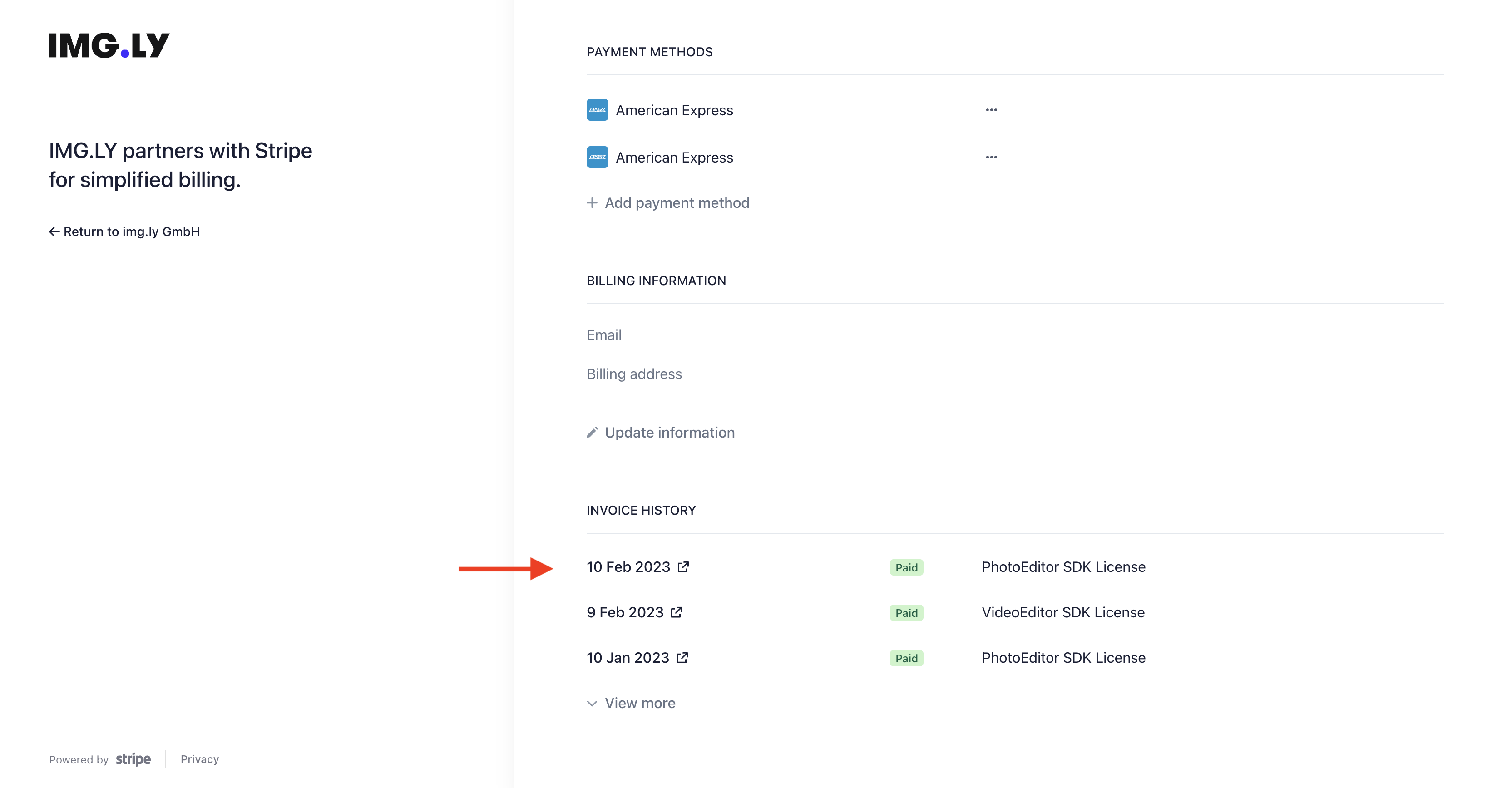
Finally:
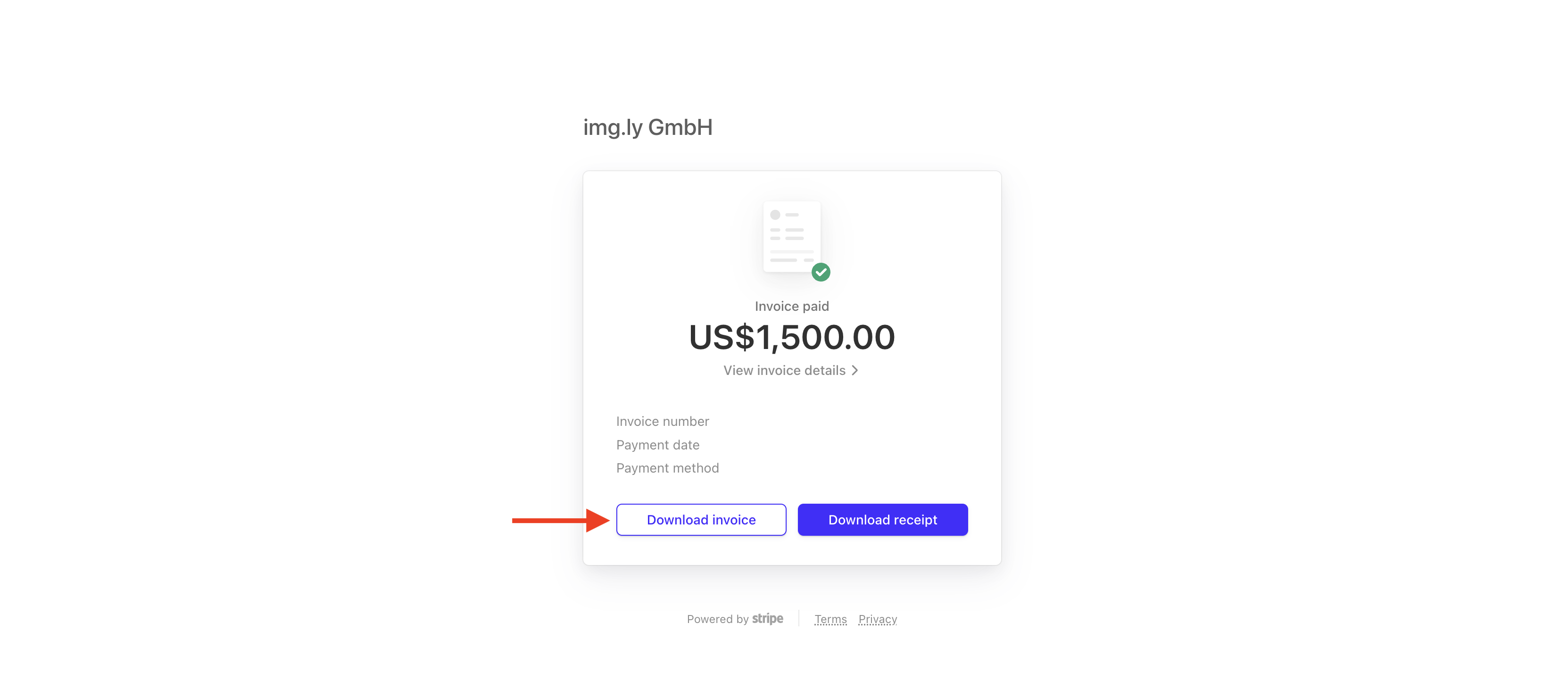
💬 Need more help?
If you encounter any issues, feel free to contact our support team.