Design editing is often just a piece in a wider creative workflow involving different stakeholders from separate organizational units working on a variety of campaigns. This example shows a potential dashboard interface to group and organize templates in workspaces. User access to these workspaces can be granted via invite links, designs can be modified, copied, and deleted by every user in a workspace. Users can also create new folders and folders private to them. Finished designs can be exported as archives to be used in other contexts or directly shared as templates to be adapted by users outside of the workspace.
This functionality can be extended with features such as versioning, commenting, and publishing to approach the capabilities of a conventional digital asset management system. Further integration of user roles with the editor roles “Creator” and “Adopter” make it possible to create workflows that allow professional users such as designers to create templates and consuming stakeholders, e.g. marketers, to adapt these templates downstream.
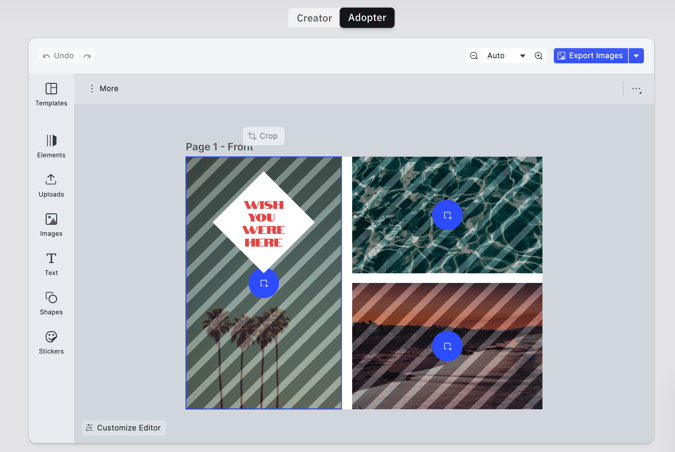
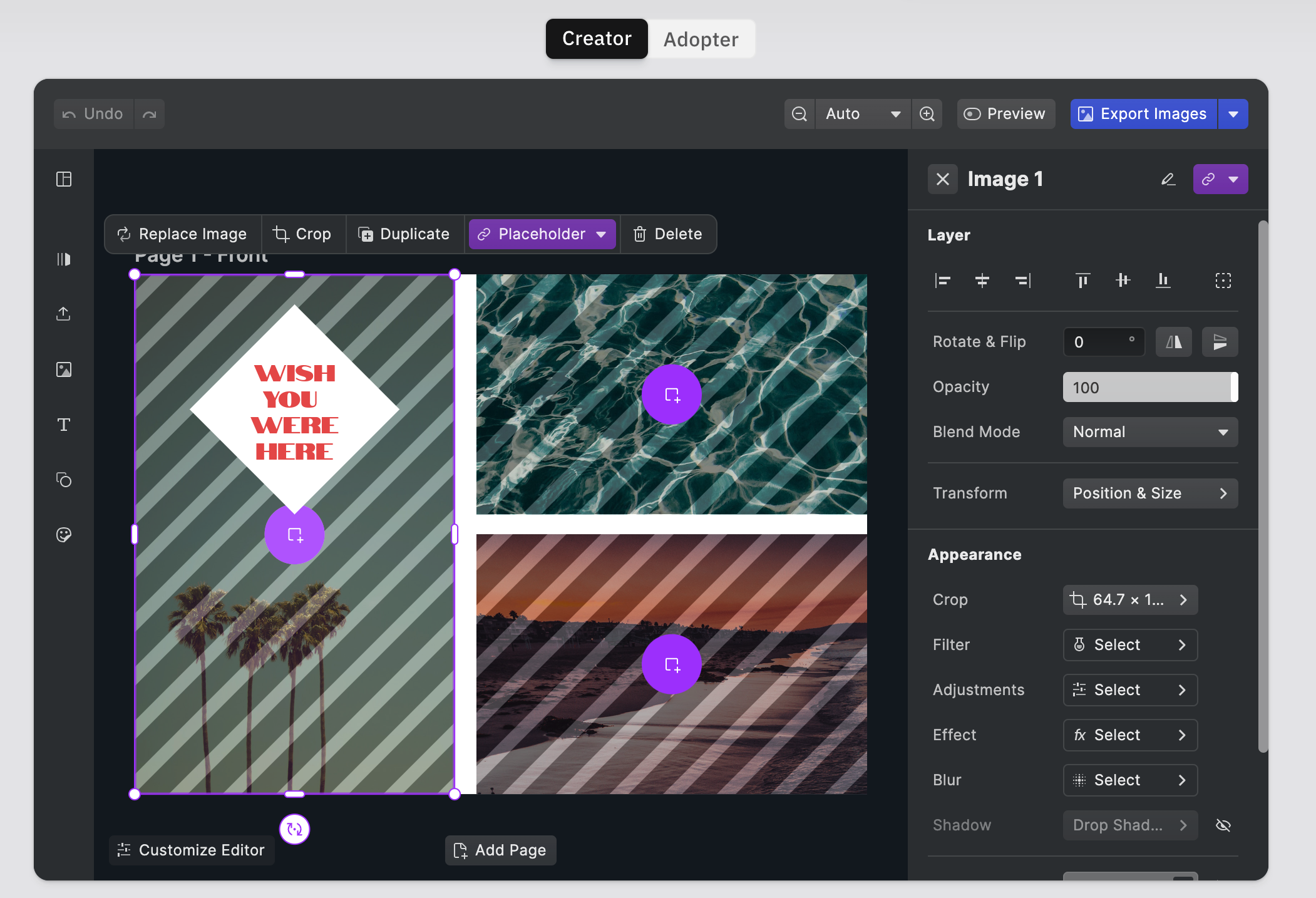
Note that the source code for this example is not public, yet. The showcase simply serves to demonstrate UI patterns you can use to organize templates within your application. If you are interested in building your dashboard on the basis of this example reach out to us to further explore your use case.
-1.png?height=120&name=IMG.LY_logo_black_blue%20(1)-1.png)