Updating your billing address is simple through your IMG.LY dashboard. Follow these steps:
Steps to update your billing address
1️⃣ Log in to your dashboard
Access your IMG.LY account in your dashboard.
2️⃣ Navigate to the Billing section
- Click on the Account icon in the top-right corner of the screen.
- Select Billing from the dropdown menu.
3️⃣ Update your billing address
- Locate the Billing Address area.
- Edit the fields to update your address.
4️⃣ Save your changes
Your updated billing address will now be displayed in your account.
💡 Visual example
Here’s a graphical representation to help you:
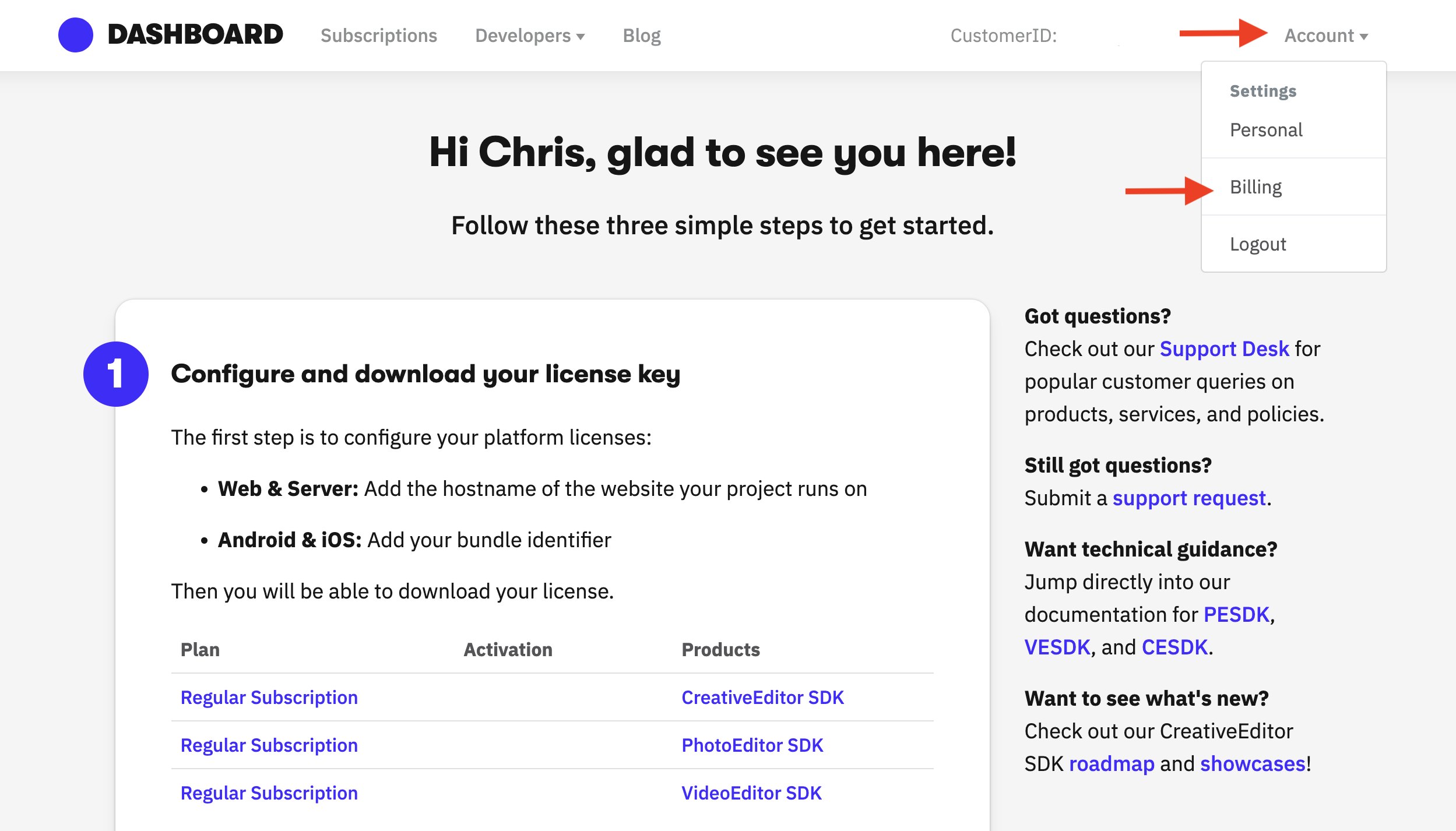
Lastly:
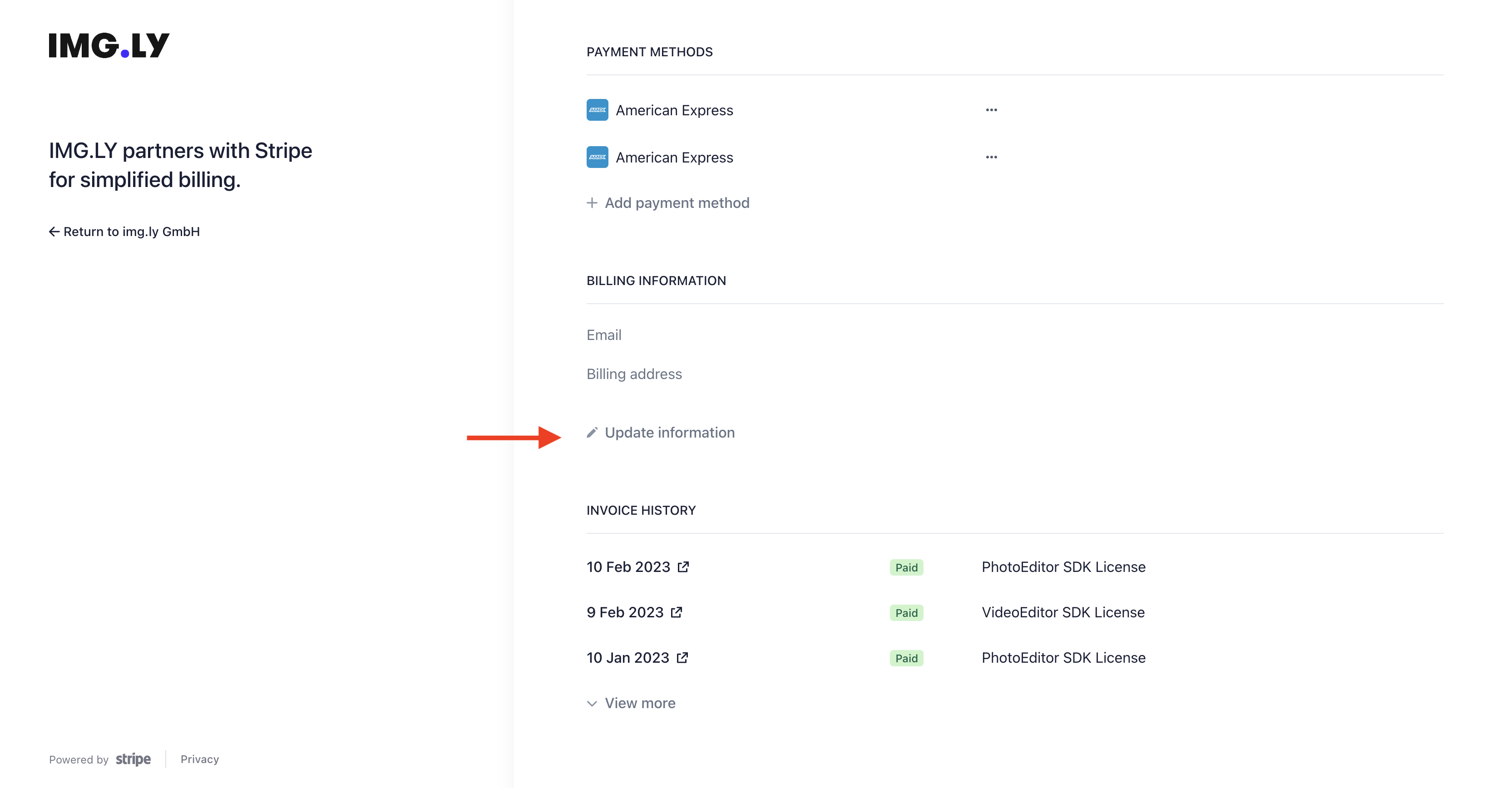
💬 Need more help?
If you encounter any issues, feel free to contact our support team.
-1.png?height=120&name=IMG.LY_logo_black_blue%20(1)-1.png)