Downloading and activating your license key is straightforward! Just follow these steps:
1️⃣ Configure your Bundle IDs
Before downloading your license key, ensure your Bundle IDs are correctly configured. For detailed guidance, check out our Bundle ID article.
2️⃣ Log in to your dashboard
Access the IMG.LY dashboard and click on the subscription associated with your license.

3️⃣ Download your license key or add it to your project.
- Once on the subscription page, select the Download License option or copy your license.
- The download will start automatically (if that's the case).
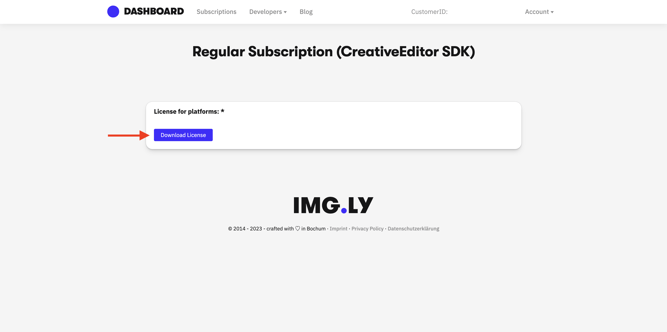
4️⃣ Activate your license
- Integrate the license key into your project as outlined in our Integration Guides.
- If you encounter any issues, double-check that your Bundle IDs are correctly set up, download the license again (if that's your case), and re-integrate it.
💬 Need help?
If you’re facing any challenges, don’t worry—our support team is here to assist. Submit a ticket, and we’ll help you resolve it quickly.
-1.png?height=120&name=IMG.LY_logo_black_blue%20(1)-1.png)