- IMG.LY Support Desk
- Subscription Essentials
- Getting Started
Where can I find my customer ID?
Finding your Customer ID is easy! Here’s where to look:
1️⃣ IMG.LY Dashboard
Log in to your IMG.LY dashboard, and you’ll see your Customer ID displayed in the top-right corner.
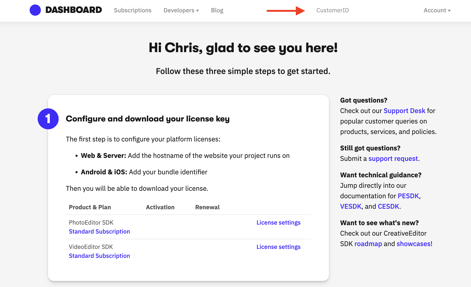
2️⃣ Subscription Page
If you are a member of a current subscription and not the account owner, kindly note that your customer ID will be only on the subscription page, where you can:
- Download your license key file
- Edit your Bundle IDs and/or Hostnames
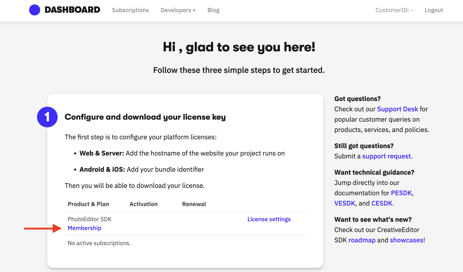
💬 Need Help?
If you’re unable to find your Customer ID or encounter any issues, our support team is here to assist. Submit a ticket, and we’ll resolve it in no time!
-1.png?height=120&name=IMG.LY_logo_black_blue%20(1)-1.png)