You can easily update your payment method from your IMG.LY dashboard.
-
Log In to Your Dashboard: Head over to your IMG.LY dashboard and log in using your email access link. Here's the link: https://img.ly/dashboard
-
Go to Billing: Click on the Account icon in the top-right corner, then select Billing from the dropdown menu.
-
Add a New Payment Method: In the Payment Method section, enter your new card details and click Add to save.
-
Manage Your Cards: Once added, the new card will be used for future payments. You can manage or remove cards anytime from the same section.
💡 Visual example
Here’s a graphical representation to guide you:

Then you can proceed to add the new payment method:
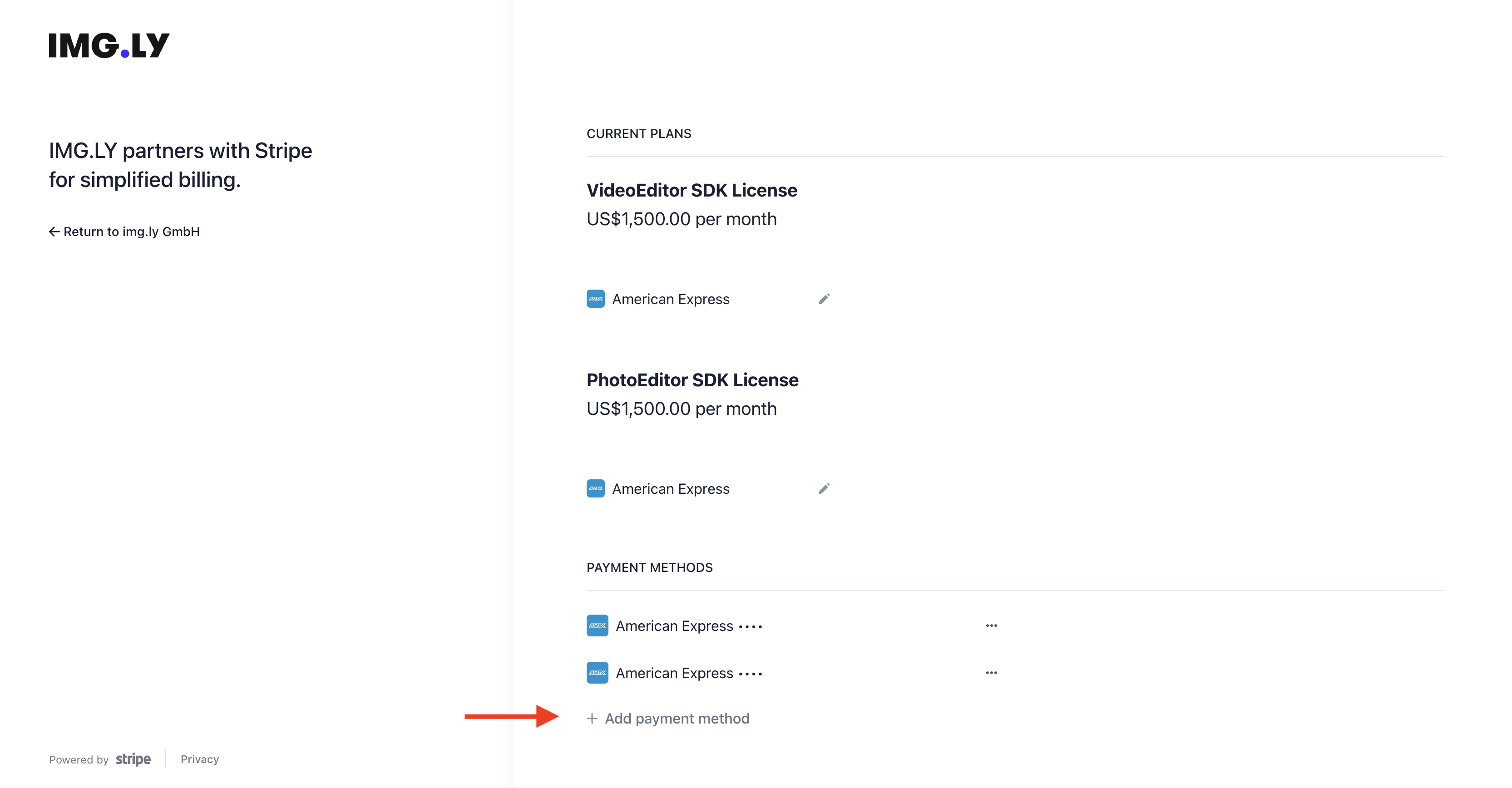
You will be redirected to a new view, where you will add the information and click on "Add":
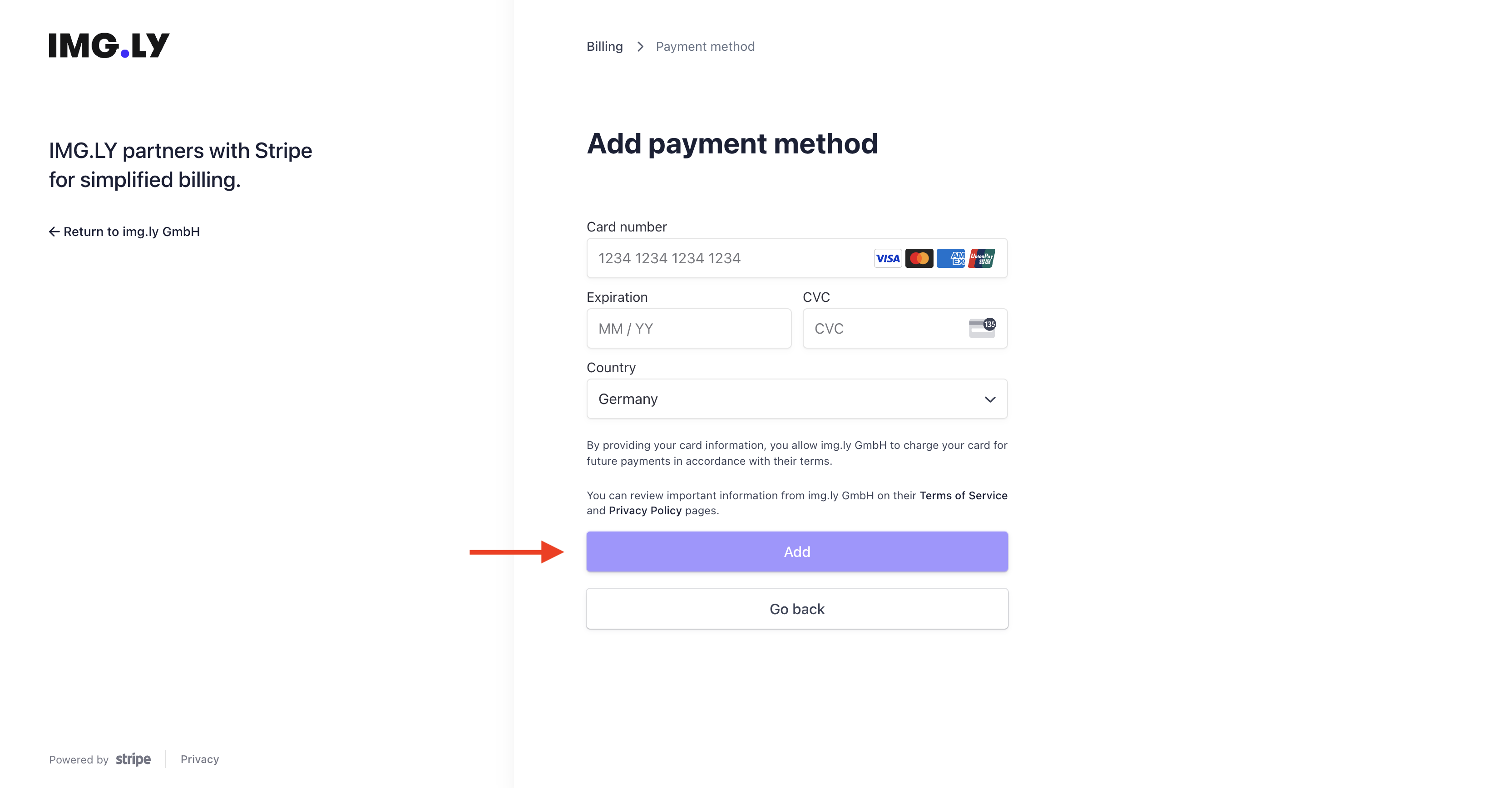
💬 Need help?
If you have any issues updating your payment method, feel free to contact our support team.
-1.png?height=120&name=IMG.LY_logo_black_blue%20(1)-1.png)